To Reserve a Hotel in Madrid easily by the web: Hostal Persal
Book a Hotel in Madrid by the web of Hostal Persal is very easy. At Hostal Persal we offer you the possibility of that booking on the web quickly and easily from both your computer and from your mobile device. The first thing that you need to do is enter in the web of Hostal Persal >> Book Hotel in Madrid.
Once you are within the website of PERSAL, choose the date of entry and select the number of nights that you want to spend in the hostal, as you emphasize in yellow in this image. Then, press the button to see RATES and RESERVE.
Select the evenings and press the button to VIEW RATED and BOOK, you will have to choose the type of room you want: single, double, triple or quadruple. Then you “click” on the type of rate you want, specifically click on the price that you are not interested.
Finally as a prize for reading this post, you have an offer code which includes a discount and a free breakfast. ? The code that needs to be inserted is this –> k1abr1
To reserve a Hotel in Madrid with a discount
As you can see in this image, we’ve highlighted in yellow the code k1abr1 which you insert and that will allow you to have a discount and a free breakfast, if there is availability. Then yo must press the CONTINUE button and complete the data for which the reservation is made.
With these simple steps to book a hotel in Madrid you will have access to this promotion. If you come to Madrid, do not hesitate, just go on Persal. Hostal Persal has the familiarity of a hostel with hotel services in the center of Madrid.
Did you like this promotion?
We look forward to you in Madrid! 🙂
Categories: general


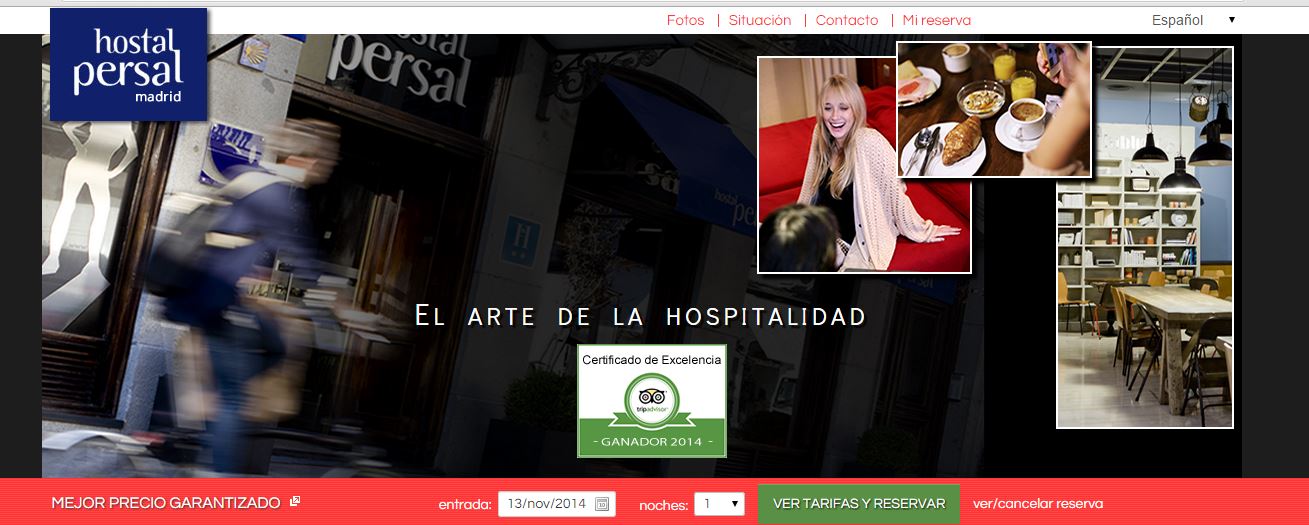
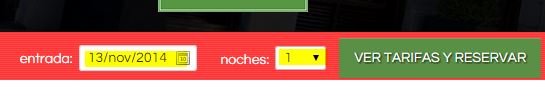

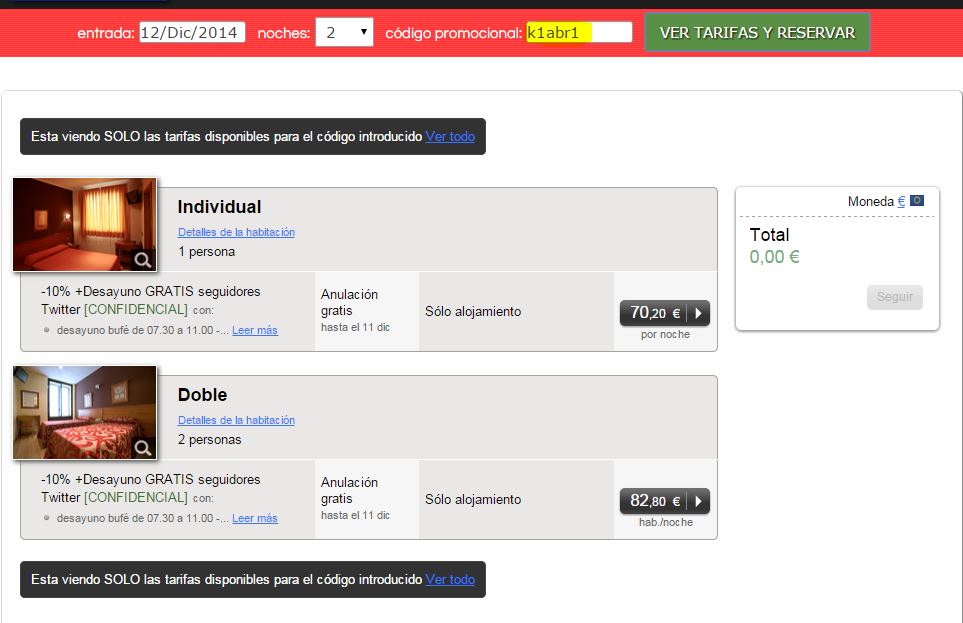

Leave a Comment